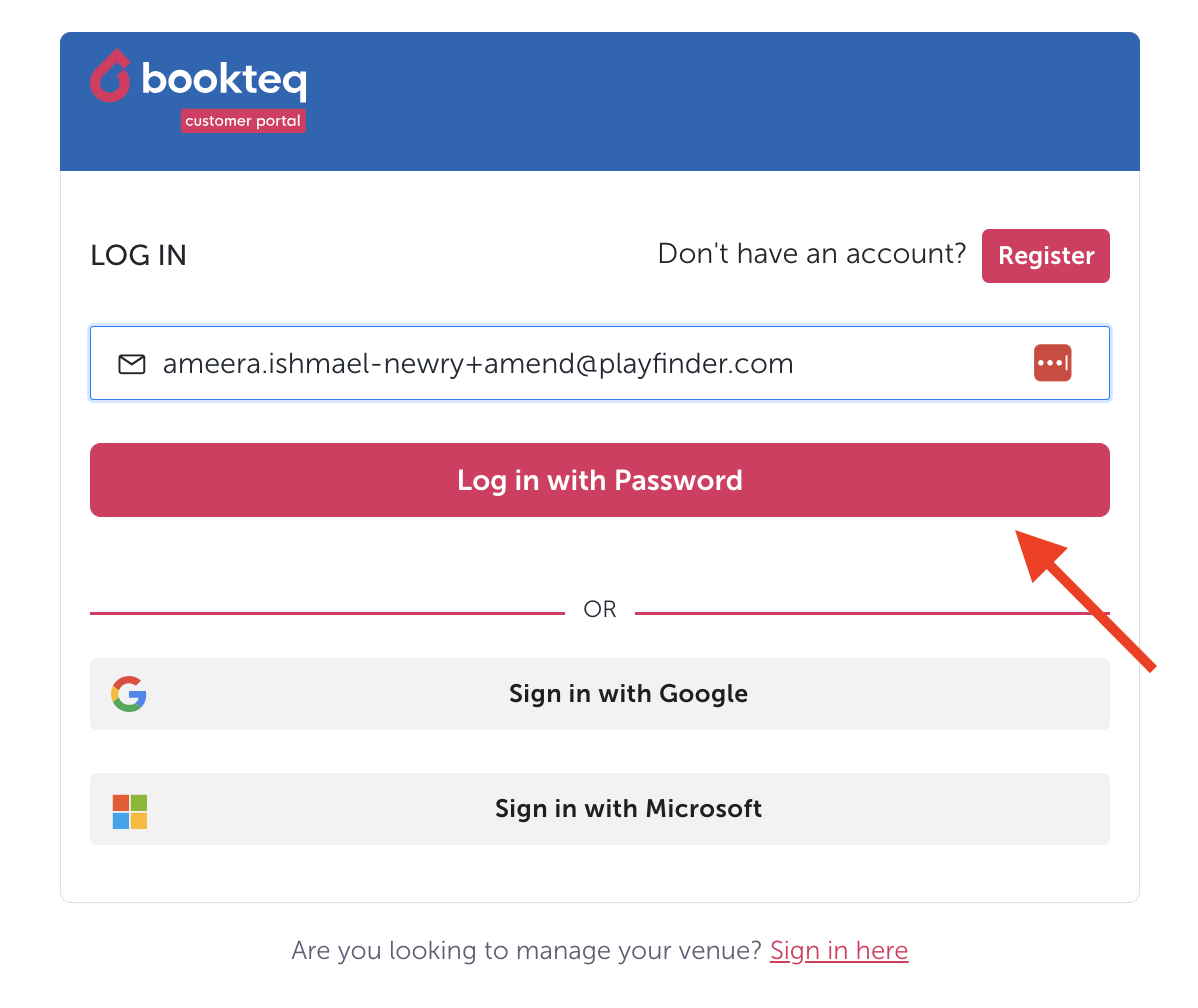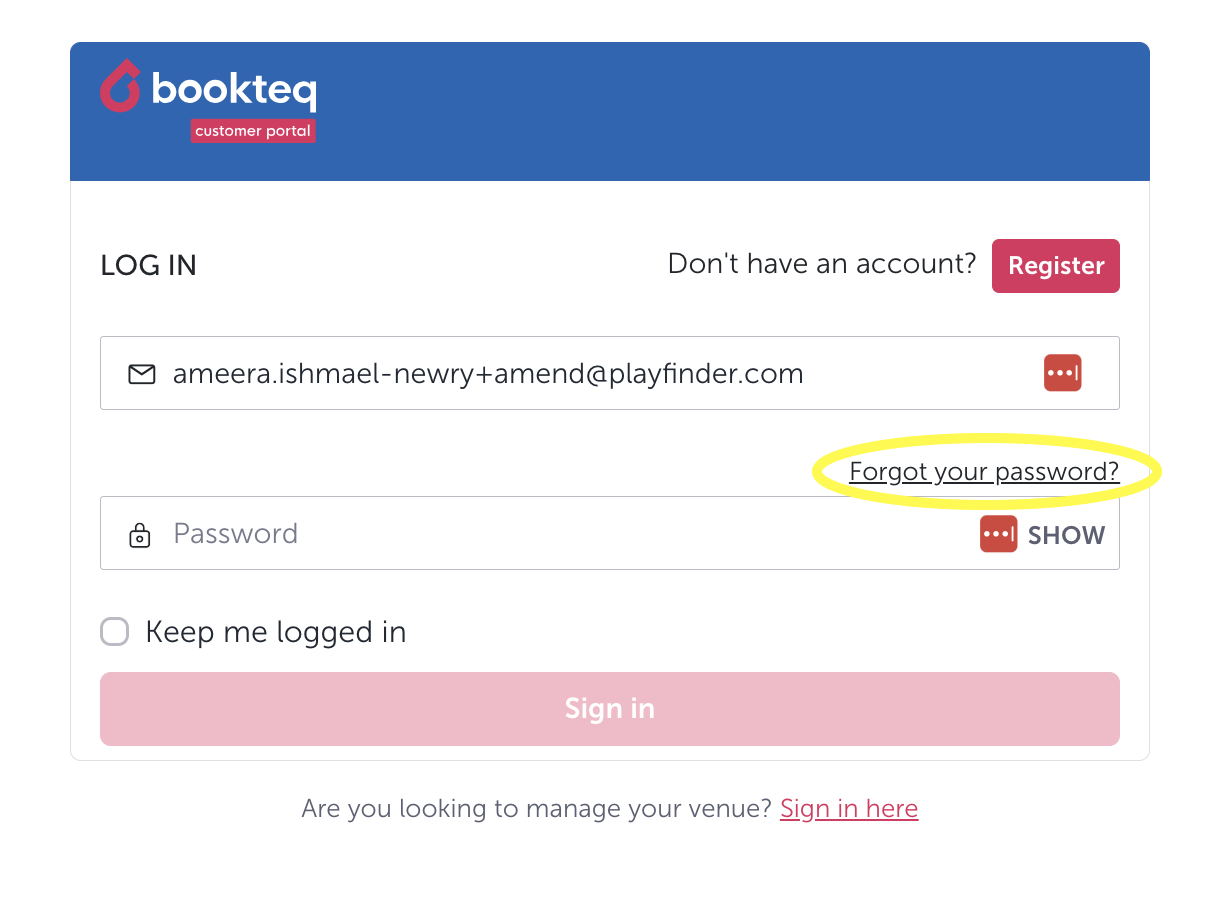How do I reset my password?
Learn how to reset your password on Bookteq.
To reset your password for the Bookteq Customer Portal, follow these steps:
1. Visit my.bookteq.com and click "Log in with password" on the login screen.
2. Next, click "Forgot your password?".
3. Enter your email address and click "Reset Password."
4. Check your email (including junk/spam folder) for a reset password link.
5. Open the email from Bookteq and click the link.
6. Create a new password and confirm it.
7. Click "Update Password" to complete the process.
💡 If you don't receive the reset email, check junk/spam folder.
💡 If your email isn't registered, create a new account.
💡 Password reset is available only on the web. Email hello@playfinder.com if you need any help.