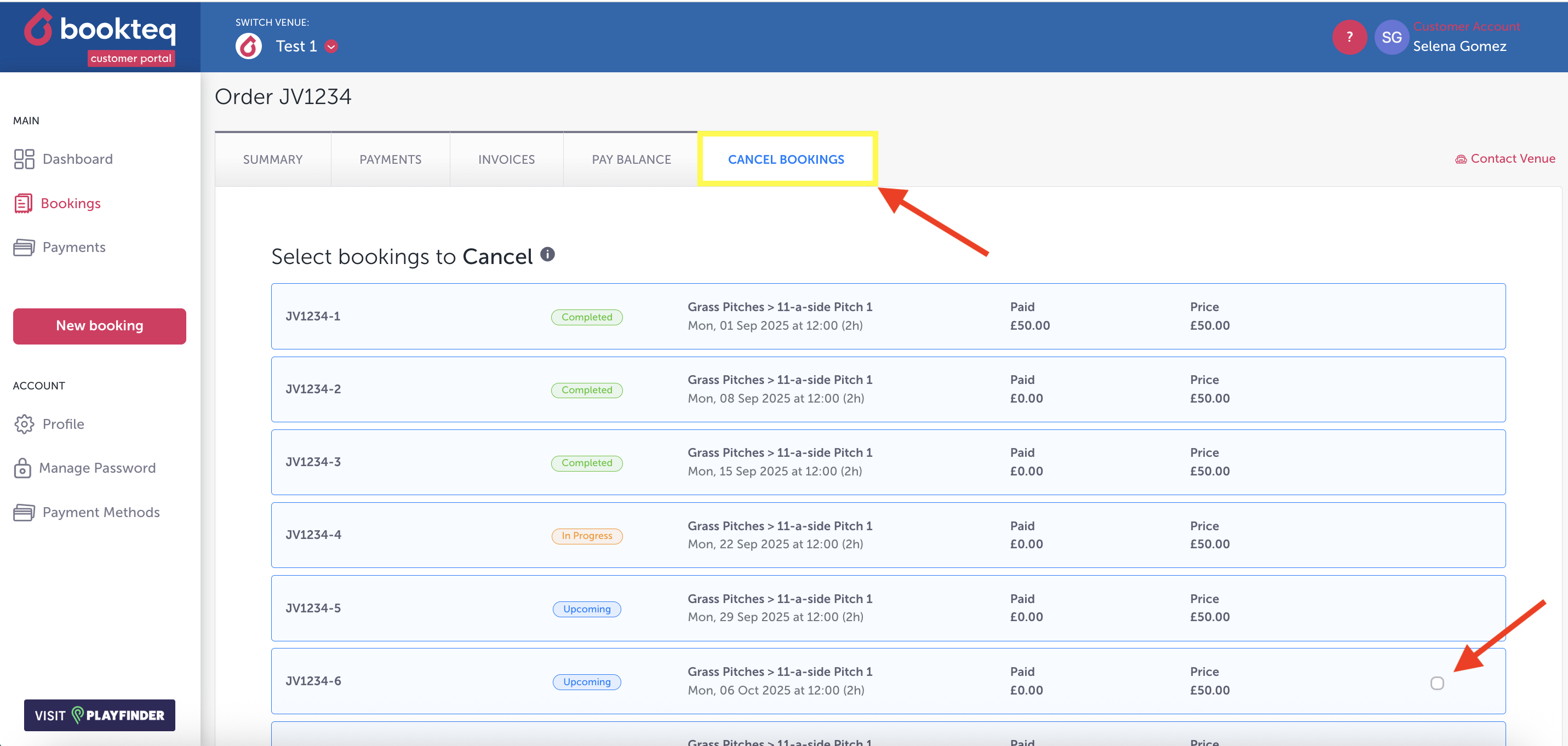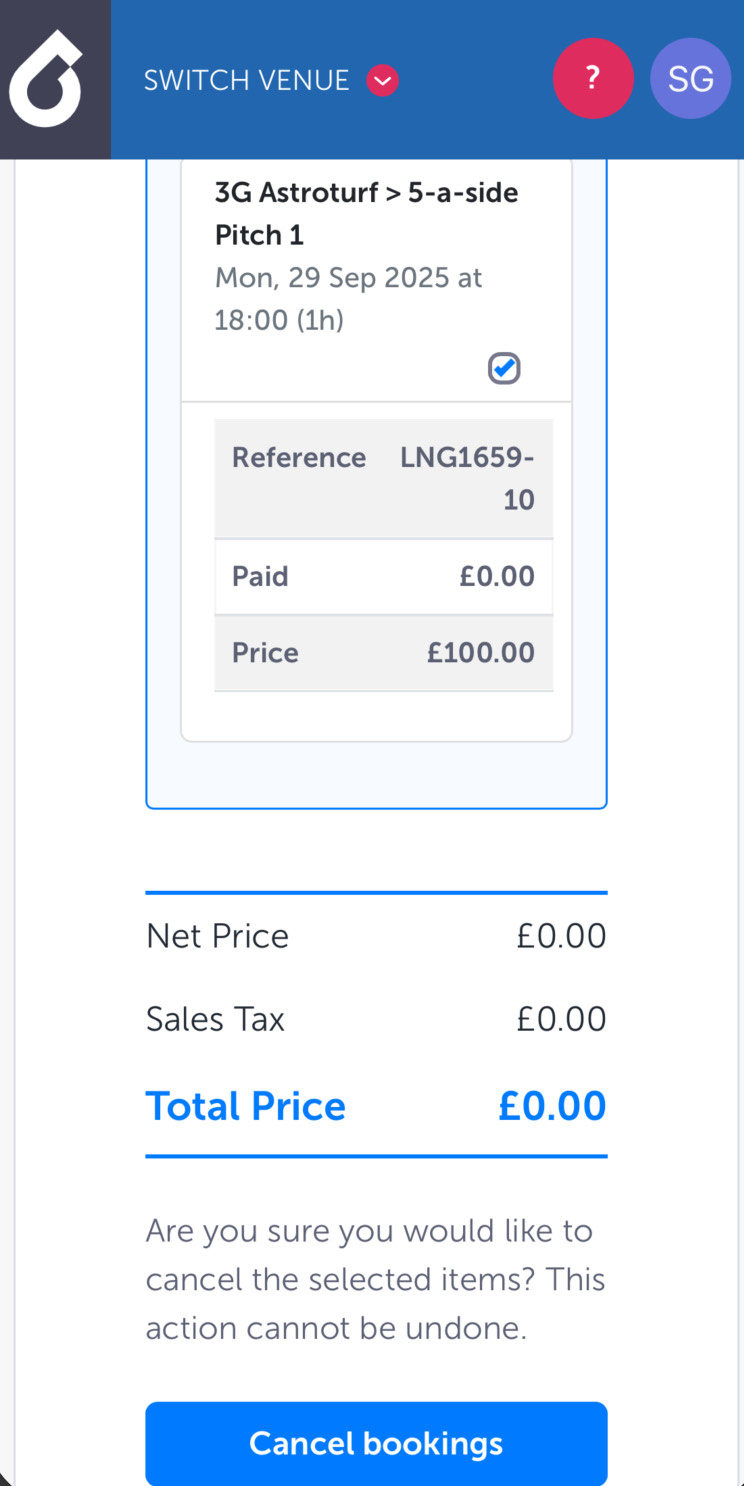How do I cancel my booking?
💡 Please note that depending on the venue of your booking, the cancellation terms may vary. To learn about the cancellation policy for your bookings, please refer to the Terms and Conditions provided with your booking confirmation email. These terms will outline the specific policy for cancellations, including any notice periods and associated charges.
💡 Please also note that not all venue's provide the option to cancel bookings within the portal, even if it is within their cancellation policy they have outlined in their Terms and Conditions. If you do not see the option to cancel your booking in the portal, please contact the venue managers directly.
Step-by-Step Guide
1. Log in to the Bookteq Customer Portal at my.bookteq.com using your credentials.
2. Navigate to the bookings table to view your bookings.
3. Click on the booking or booking order for the booking(s) you want to cancel.
4. In the order view, locate and click on the "Cancel Bookings" tab. A tick box will be available next to any bookings that qualify for cancellation.
💡 Please note the process is the same for the mobile users, but it looks slightly different, please scroll to the bottom of the article for more information.
5. If applicable, the tab will display the items that can be cancelled.
6. Select the specific booking(s) you wish to cancel using the tickbox.
7. Follow the prompts to proceed with cancelling your booking.
8. If the venue you are booking does not allow automatic cancellations or your request is outside of their policy, you will not be shown the cancellation prompt as above.
📲 How to Cancel on Mobile
Open the Bookteq customer portal in your mobile browser.
Scroll or use the filters to find the booking you’d like to cancel.
1. Tap "View Booking".
2. Tap "Menu" > "Cancel Booking".
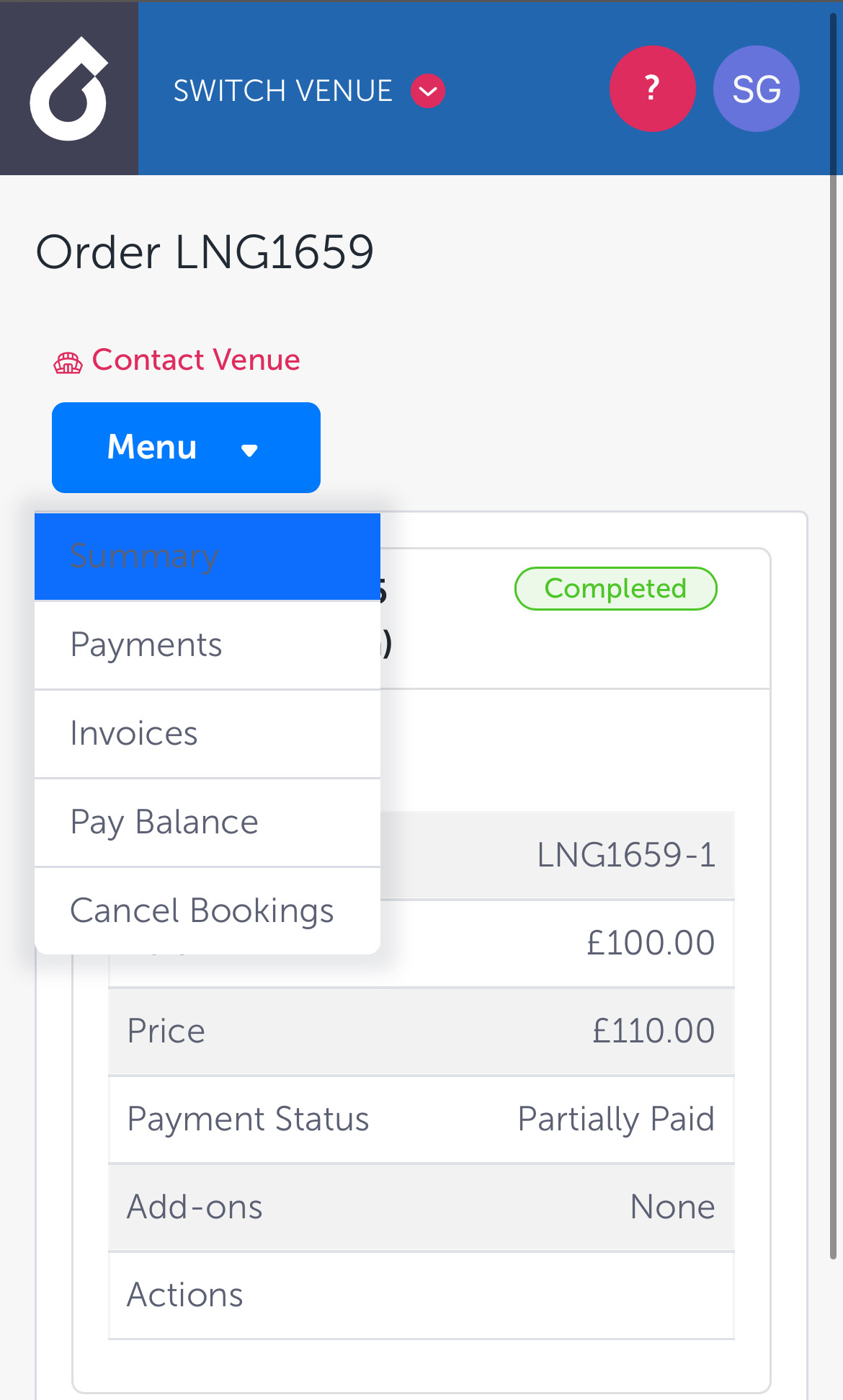
3. Tick the confirmation checkbox next to any bookings eligible for cancellation.
4. Tap "Cancel Booking" to confirm.
Troubleshooting
Q: What should I do if I don't see the option to cancel my booking?
A: If you do not see the option to cancel your booking, please contact the venue managers directly.