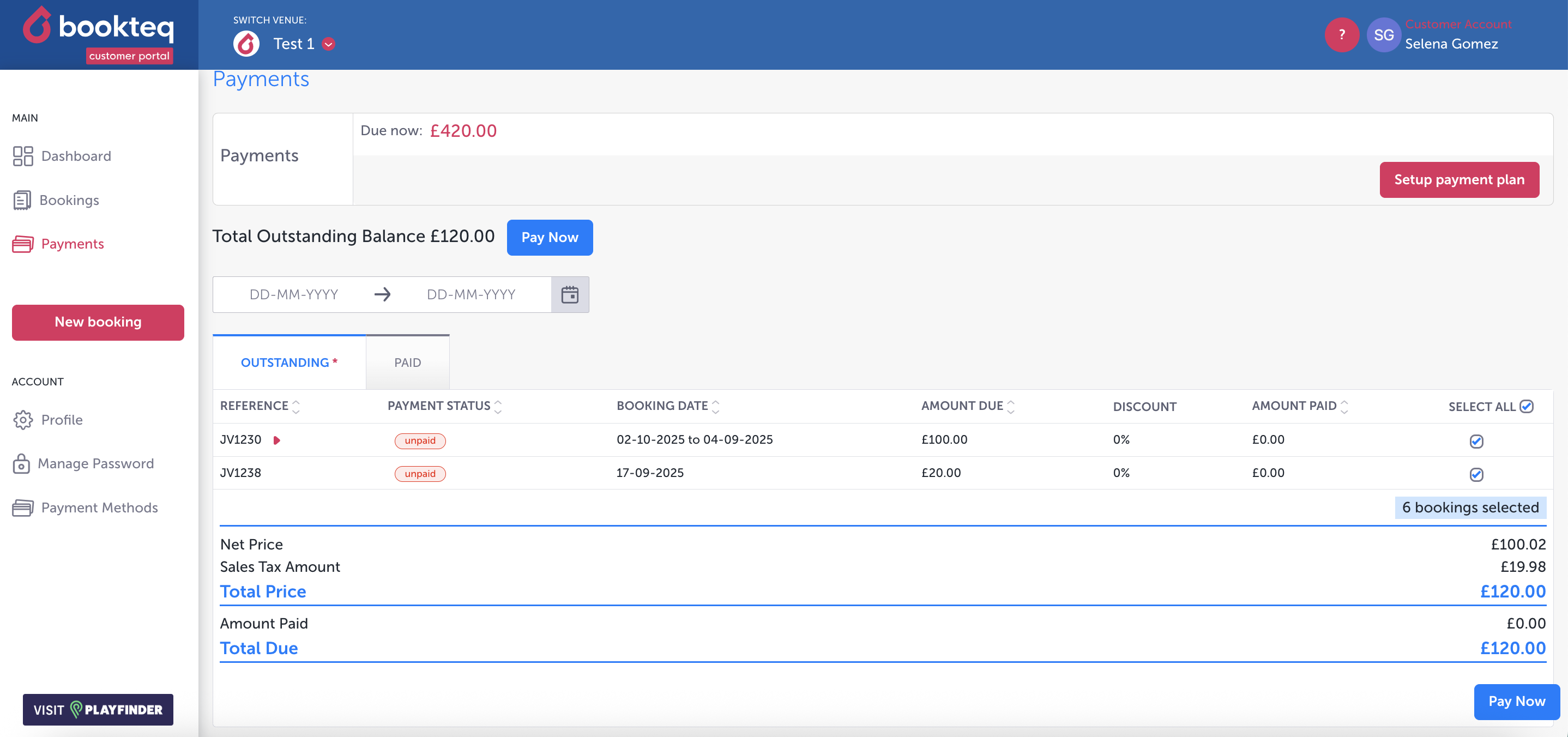How can I settle my outstanding balance?
Follow this step-by-step guide to settle an outstanding balance on the Bookteq Customer Portal.
Step-by-Step Guide: Settling your outstanding balance
- Log in to the Bookteq customer portal using your credentials.
- Click on the "Payments" tab in the portal interface.
- The payments tab will display your outstanding balance, which includes all bookings that are not cancelled or expired, have a previous payment request or invoice issued and are not on a payment plan.
- You have the option to pay the full outstanding amount upfront or filter by date to pay for a specific time period.
- If you have multiple bookings, you can pay for all of them in a single transaction, making the payment process more convenient for you.