How do I register for a Customer Portal account?
Step by Step Guide
1. You can access the portal at https://my.bookteq.com/sign-in , or through your booking confirmation email, or by pressing "Manage your bookings" on the booking calendar:
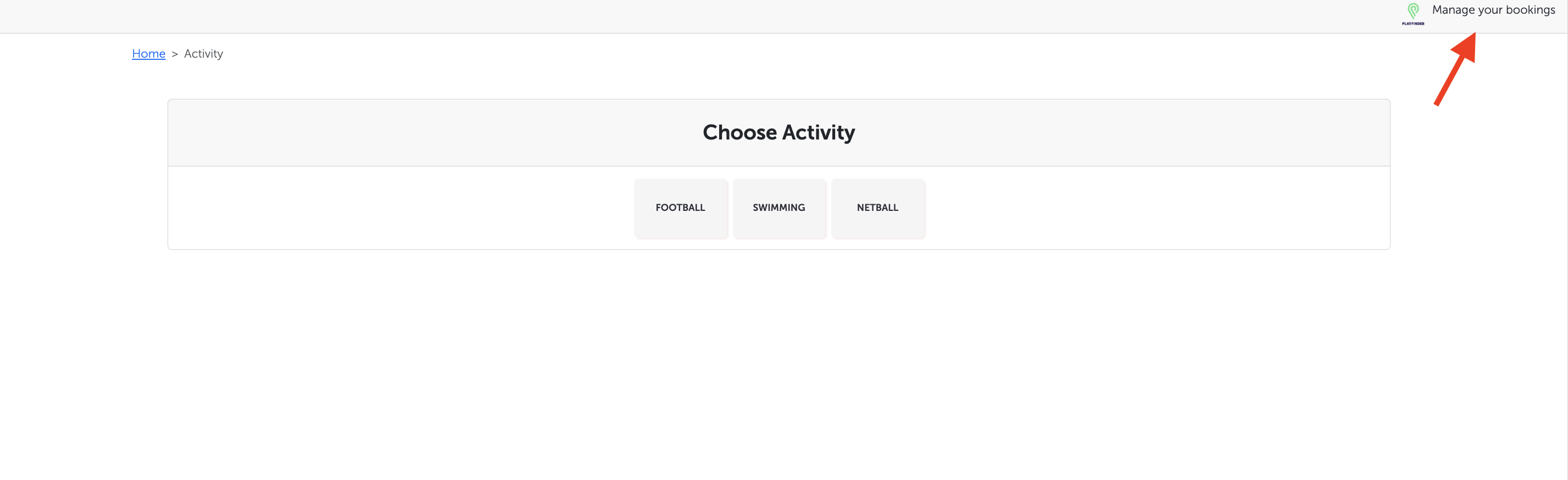
2. Visit the Registration Page. If you already have existing bookings, you can log in either using your email and Bookteq password or you could log in using your Google or Microsoft (Outlook, Hotmail or Live) email address, allowing for easier access to their portal account to manage your bookings!
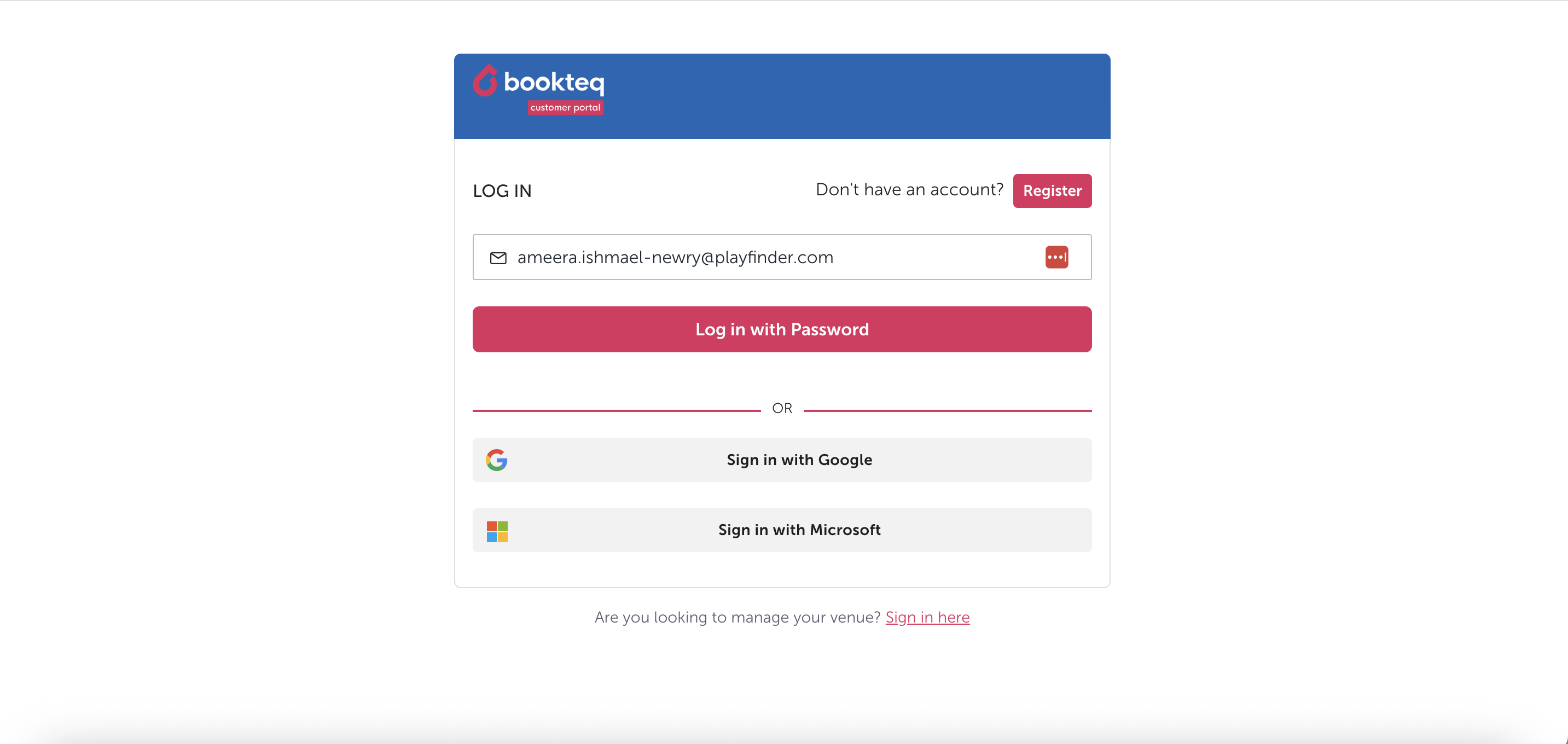
3. : If you do not have an account yet, click "Register" and fill our your email address and full name.
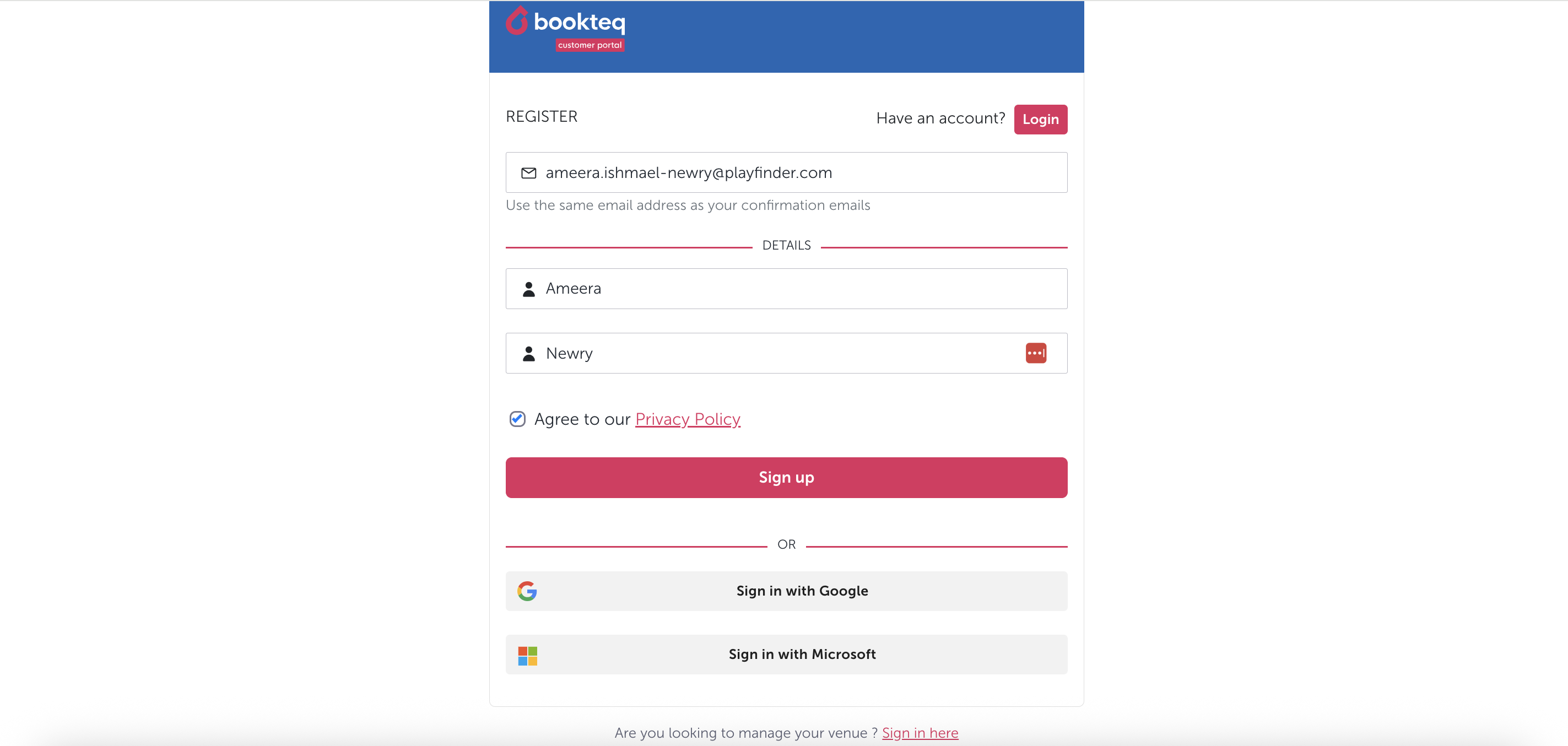
4. Once your register you'll see the following message:
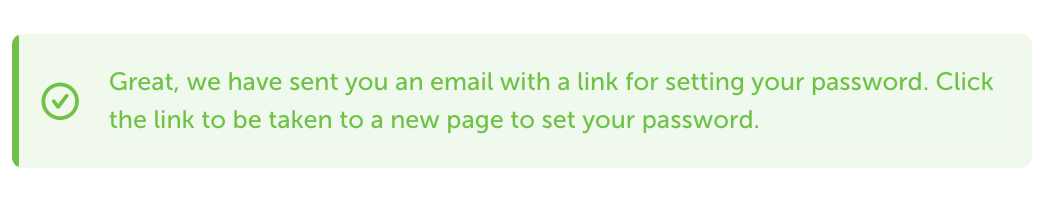
4. Verify Email Address: If you still haven't received the email, there are a couple of possibilities to consider. First, double-check that you've entered your email address correctly during the registration process. If you've made a mistake, please correct it. Second, ensure that the email address you're using for registration matches the one you've used for your Bookteq bookings. If you're unsure about the email address associated with your bookings, please reach out to the venue for clarification. Please also check your spam/junk mail.
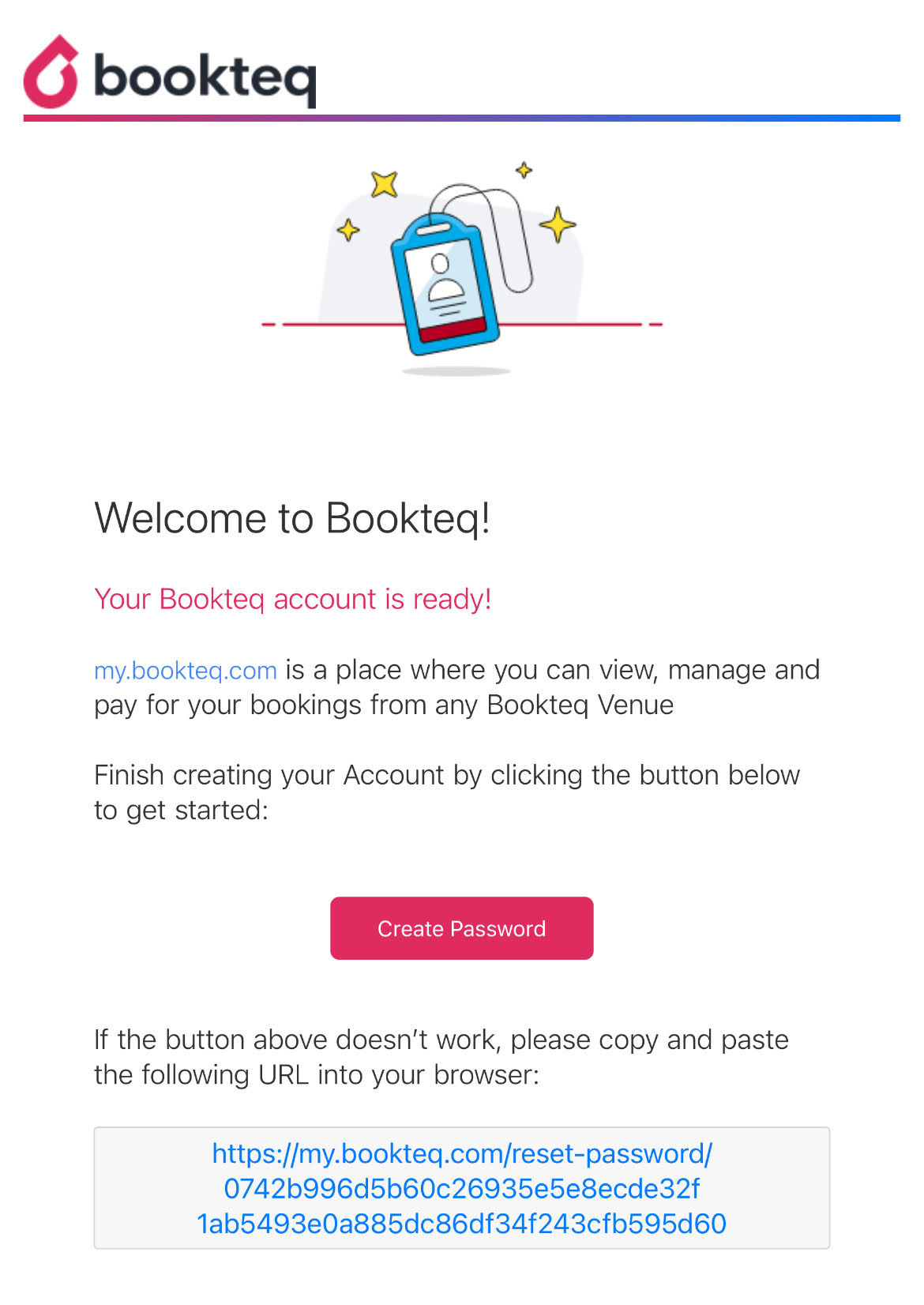
Troubleshooting
Q: What should I do if I didn't receive the registration email?
A: First, check your spam or junk folder as the email may have been filtered there. If it's not there, ensure that you've entered the correct email address during registration. If you're still having trouble, please contact the venue to confirm the email address associated with your bookings.
Q: Can I register for a customer portal account without a confirmed booking?
A: Yes, you can.
Q: I've registered for an account, but I can't log in. What should I do?
A: Double-check that you're using the correct email address and password when logging in. If you've forgotten your password, you can use the "Forgot password" option on the login page to reset it. If the issue persists, please contact Bookteq customer support for further assistance.
Remember, the customer portal is designed to simplify your sports facility booking experience. If you encounter any difficulties during the registration process or while using the portal, don't hesitate to reach out to hello@playfinder.com for support. We're here to help!
